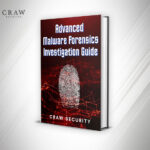Hack-Proof Your Life: Top Cyber Security Tips for 2024

Hack-Proof Your Life: Top Cyber Security Tips for 2024
Top Cyber Security Tips for 2024
Cyber Security Tips can help you evade unwanted data breaches and cyberattacks caused due to low-level security measures. If you are not sure about how cybersecurity works, then this article is just made for you.
You can definitely see a bright future with us to acknowledge the real power of cybersecurity. This article is prepared to deliver a deep understanding of cyber security for IT Aspirants. What are we waiting for? Let’s get straight into the topic!
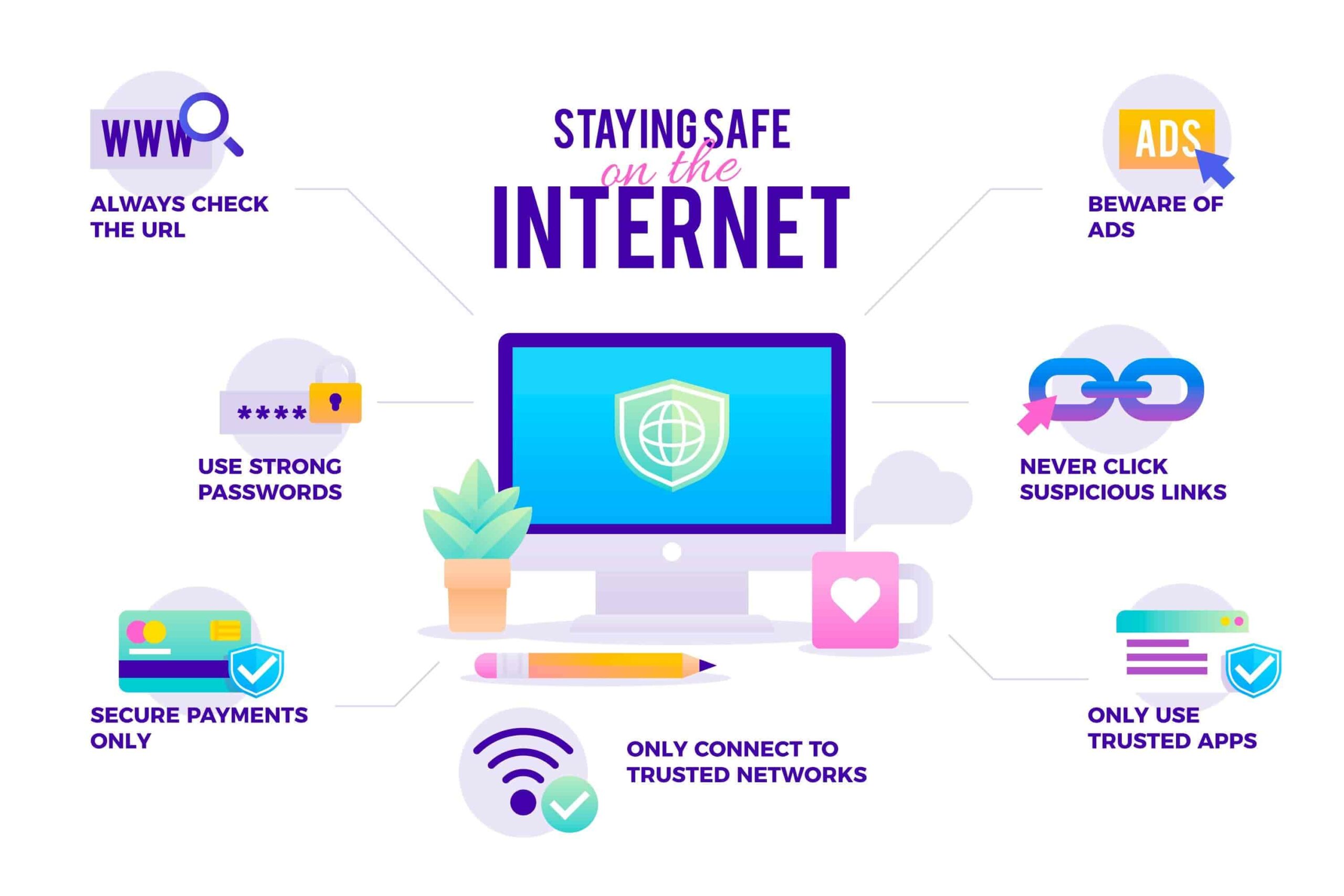
Fundamentals of Cybersecurity
Understanding cybersecurity fundamentals, which include the guiding ideas and procedures for shielding digital systems and data against damage, disruption, and illegal access, is essential if we are to comprehend the true significance of staying ahead in 2024.
It incorporates ideas like availability, integrity, and confidentiality as well as tactics like
- Firewalls,
- Encryption, and
- Regular System Updates.
- Understanding Cyber Threats
Comprehending cyber hazards entails recognizing and appreciating the several dangers and malevolent actions that damage computer networks, systems, and data.
These dangers, which can take many different forms, such as ransomware, phishing, and viruses, need proactive security techniques and constant monitoring.
2. The Cybersecurity Landscape in 2024
The expansion of Internet of Things (IoT) devices, cloud technologies, and emerging threats are predicted to generate increased complexity in the cybersecurity landscape in 2024.
To effectively manage evolving risks, organizations need to adapt by putting sophisticated security measures into place, gathering threat intelligence, and fostering a cybersecurity culture.
3. The MECE Framework Explained
The MECE framework, which stands for “Mutually Exclusive, Collectively Exhaustive,” is an organized method for classifying data or resolving issues by making sure that groups are separate and encompass every eventuality that could arise without going overboard.
This approach is frequently used in a variety of industries, including data analysis, business strategy, and consulting, to enhance the comprehensiveness and clarity of decision-making and problem-solving processes.
2. Basic Techniques to Start Your Online Space Secure with Cyber Security
a) Strengthening Your Digital Identity
Taking precautions to improve the security of your online presence, safeguard personal data, and lower the likelihood of identity theft are all part of strengthening your digital identity. It involves actions such as
- Using Strong and Unique Passwords,
- Enabling 2FA, and
- Being cautious about sharing sensitive data online.
- Strong and Unique Passwords
Having strong and distinct passwords is essential for online safety. For every online account, they should have a unique combination of letters, numbers, and symbols, making them intricate.
By doing this, you lessen the chance of password breaches and illegal data exposure in addition to preventing unauthorized access to your accounts.
2. Two-Factor Authentication (2FA)
An extra degree of protection for online accounts is known as two-factor authentication (2FA), which demands two different forms of identity from users before allowing access.
It greatly improves the security of online accounts by usually combining something the user already knows (password) with something they have (such as a code texted to their smartphone).
3. Biometric Authentication
Utilizing distinctive behavioral or physical characteristics, including voice, facial, or fingerprint identification, to confirm an individual’s identity is known as biometric authentication.
Due to the difficulty of copying or impersonating certain biometric traits, this strategy provides a high level of security and is a dependable means of protecting digital identity and data.
b) Secure Your Devices
Putting safeguards in place to prevent physical theft and illegal access to your hardware, such as laptops and cell phones, is part of securing your devices. It includes practices like
- Using strong passwords,
- Enabling device encryption, and
- Setting up remote tracking and wiping capabilities.
- Keeping Your Software Updated
Since updates frequently include fixes for known vulnerabilities, keeping software current lowers the likelihood that it will be exploited by cybercriminals.
Updating your operating system, apps, and software on a regular basis contributes to the protection and integrity of your devices and data.
2. Antivirus and Antimalware Tools
Software applications called antivirus and antimalware products are made to identify, stop, and eliminate harmful software from your devices, such as trojans, spyware, and viruses.
By offering real-time scanning and protection against a variety of online threats, these technologies serve as a defense mechanism.
3. Secure Browsing Practices
Using HTTPS websites, steering clear of dubious downloads, and exercising caution while disclosing personal information online are all examples of secure browsing techniques.
You can further improve your online security by utilizing a reliable web browser with privacy features and ad-blockers.
4. Mobile Device Security
By utilizing biometric authentication, locking down smartphones and tablets, and updating the operating system and apps frequently, mobile device security aims to keep these devices safe.
To protect your mobile data and privacy, you must install apps only from legitimate app stores and use caution when granting rights to apps.

c) Protecting Your Data
Putting safeguards in place to prevent theft, loss, or unauthorized access to sensitive information is part of protecting your data. This can include
- Encryption,
- Regular backups, and
- Following data privacy best practices.
- Data Encryption
The technique of encoding data such that it cannot be read without the right password or decryption key is known as data encryption.
To make sure that data stays private and safe even in the event that it is intercepted or stolen, this is an essential security precaution.
2. Backup Solutions
Creating copies of your data on a regular basis and keeping them offsite or on a different device are backup solutions.
This protects against data loss resulting from cyberattacks, hardware malfunctions, or accidents and enables you to retrieve your data when required.
3. Secure File Sharing
Secure file-sharing practices include limiting access to authorized users or recipients and utilizing encrypted file transfer protocols.
By using reputable and secure file-sharing services or platforms, you can reduce the chance that unauthorized parties will intercept or access your data.
4. Data Privacy Best Practices
A set of rules for managing and safeguarding private and sensitive data is known as data privacy best practices.
These include getting consent, being transparent, and putting in place robust access controls. Following these procedures helps guarantee adherence to data protection laws and upholds the confidentiality and confidence of the people whose data is being processed.
d) Safe Internet Practices
Using strong and distinctive passwords, updating software, and exercising caution while visiting websites and clicking on links are all part of safe online practices.
By following these procedures, you may shield your online privacy and security from many types of harmful activity and cyber threats.
- Recognizing Phishing Attempts
Acknowledging phishing attempts is essential for spotting fraudulent emails or websites that pose as reliable sources in order to obtain personal data.
Important indicators include looking for strange or misspelled URLs, unexpected demands for sensitive data, and suspect email addresses.
2. Social Engineering Awareness
Being aware of social engineering involves being on the lookout for ways that unscrupulous people could manipulate you in order to obtain information or access that isn’t authorized.
It entails spotting warning signs, such as unsolicited requests for personal information, and confirming the legitimacy of people or organizations requesting support or information.
3. Safe Online Shopping
Using safe, reputable websites and making sure the payment process is secured and protected are two aspects of safe online purchasing habits.
Additionally, customers should refrain from doing banking business on public computers or Wi-Fi and routinely check their accounts for odd activity.
4. Public Wi-Fi Security
When connecting to open or unprotected Wi-Fi networks, public Wi-Fi security requires encrypting internet traffic via a Virtual Private Network (VPN).
This guards against fraudsters listening in on you and even intercepting your data when you use public Wi-Fi hotspots.
e) Network Security
The process of putting safeguards in place to keep computer networks safe from cyberattacks, illegal access, and data breaches is known as network security.
To protect the integrity and confidentiality of networked data, techniques including encryption, intrusion detection systems, and access controls are used.
- Home Network Security
Protecting a home’s Wi-Fi network and associated devices from online attacks is the main goal of home network security.
This entails creating secure Wi-Fi passwords, updating router firmware frequently, and making sure all devices are configured with the appropriate security settings.
2. Using VPNs (Virtual Private Networks)
VPNs are devices that hide a user’s IP address and improve online privacy and security by establishing a secure and encrypted connection over the internet.
They are especially helpful for protecting data from possible eavesdroppers and preserving anonymity when using public Wi-Fi.
3. Firewall Protection
Security devices called firewalls regulate both inbound and outgoing network traffic, permitting or prohibiting data according to pre-established security criteria.
They provide a line of defense against hackers and malware, as well as unwanted access, by separating a trusted network from untrusted external networks.
f) Social Media and Online Presence
The digital imprint of an individual or an organization on different social networking sites and web pages is referred to as social media and online presence.
It includes the data, materials, and exchanges that occur on the internet and can greatly influence an individual’s or a brand’s identity.
- Privacy Settings
Social media networks include customizable privacy settings that let users limit who can see the content and information on their profiles.
You must change these settings if you want to control who may see your personal information and make sure that only those you trust can access your online profile.
2. Content Sharing Risk
The risk associated with sharing sensitive or inappropriate content online is known as content sharing.
It covers problems including harmful or negligent content sharing that can lead to reputational harm, data breaches, and cyberbullying.
3. Reputation Management
Actively tracking and managing an individual’s or company’s online reputation is known as reputation management.
In order to preserve a positive online reputation, it entails tactics for reacting to criticism, highlighting good content, and lessening the impact of unfavorable information.
3. Real Threats for Businesses need Cyber Security
a) Employee Cybersecurity Training
The term “employee cybersecurity training” describes educational activities and programs designed to raise employees’ awareness of and knowledge about digital security within a business.
Typically, it includes subjects like
- Spotting internet dangers,
- Staying secure, and
- Handling security-related situations.
- Importance in Corporate Environments
In corporate settings, cybersecurity training is essential to reducing the risk of data breaches, monetary losses, and reputational harm.
Employees with the proper training serve as an organization’s first line of defense against cyberattacks and are essential to preserving the security and integrity of its digital assets.
2. Employee Best Practices
Using strong, one-of-a-kind passwords, exercising caution when opening attachments from emails, and reporting any questionable behavior to the IT department are all examples of employee best practices in cybersecurity.
By reducing the human element in security risks, these procedures also improve workplace security.
3. Simulated Cyberattack Drills
Employees can practice their response to various attack scenarios through the use of exercises that imitate real cyber threats, sometimes known as “simulated cyberattack drills.”
These exercises assist companies in assessing their incident response strategies, pinpointing areas of vulnerability, and preparing staff to respond appropriately in real-world security crises.
b) Emerging Threats in 2024
In 2024, new and developing cybersecurity dangers and difficulties that could affect digital environments will be considered emerging threats.
Novel attack vectors, sophisticated malware, and vulnerabilities related to developing technology are a few examples of these dangers.
- Ransomware
Malicious software known as “ransomware” encrypts a victim’s data and demands a fee to unlock it. In 2024, it will still pose a serious threat to people, companies, and vital infrastructure.
2. Internet of Things (IoT) Vulnerabilities
Internet of Things (IoT) vulnerabilities are flaws in networks and linked devices that hackers can use to obtain illegal access to or control over IoT equipment.
Addressing security flaws in this ecosystem is essential to averting possible risks to infrastructure and privacy as IoT devices proliferate.
3. Deepfake Attacks
Artificial intelligence (AI) and deep learning algorithms are used in “deepfake” assaults to produce audio and video content that is phony but realistic, frequently for malevolent objectives like disseminating misinformation or impersonation.
Deepfakes endanger privacy, the reputation of individuals and organizations, and the validity of multimedia material in a variety of settings.
4. Blockchain Security
Defending distributed ledger technology from threats and vulnerabilities, such as 51% of assaults and smart contract flaws, is the focus of blockchain security.
In 2024, maintaining the integrity and security of these decentralized systems will be a major concern as blockchain applications continue to expand.
c) Legal and Compliance Aspects
Aspects of cybersecurity that are legal and compliant include abiding by industry standards, legislation, and regulations pertaining to the security of digital assets and personal privacy.
In order to prevent penalties and legal repercussions for non-compliance and data breaches, organizations must make sure they comply with legal regulations, which can differ depending on the location.
- Data Protection Regulations
Regulations pertaining to data protection are the laws and rules that control how personal information is gathered, used, and stored. The CCPA in California and the GDPR in Europe are two examples.
Adherence to these standards is crucial, as they prescribe the handling and safeguarding of personal data by companies and have the potential to levy heavy penalties in the event of non-compliance.
2. Reporting Cyber Incidents
The act of swiftly notifying customers, stakeholders, and appropriate authorities about data breaches or security incidents that could jeopardize sensitive information is known as reporting cyber incidents.
Data protection laws frequently mandate timely and transparent notification, which lessens the impact of breaches on the parties involved.
3. Cyber Insurance
With coverage for costs associated with data breaches, legal fees, and recovery attempts, cyber insurance is a kind of insurance that assists businesses in managing the financial effects of cybersecurity disasters.
Although it is a risk management tool, strong cybersecurity procedures must still be in place in order to give financial protection and support in the case of a cyberattack or data breach.
d) Incident Response Plan
When it comes to responding to a cybersecurity incident, like a data breach or cyberattack, an organization should follow a defined process called an incident response plan, or IRP.
It offers a road map for effectively managing situations, reducing damage, and getting things back to normal.
- Creating an IRP
Determining event categories, assembling a response team, and delineating roles and duties for handling occurrences are all part of creating an incident response plan (IRP).
Technical processes, communication protocols, and a mechanism for reviewing incidents after they have occurred should all be included in the strategy for ongoing development.
2. Steps to Follow During an Attack
In order to stop additional harm during a cyberattack, enterprises should first engage the incident response team and isolate compromised systems or networks.
They have to collect evidence, neutralize the threat, remove malware, and restore compromised systems, all the while informing stakeholders and assisting law police as needed.

4. Onshore and Offshore Business Cybersecurity Needs
a) Cybersecurity for Small Businesses
Small business cybersecurity entails putting in place safeguards against cyberattacks that are customized to the unique requirements and available resources of smaller organizations in order to safeguard sensitive information and digital assets.
It’s essential for maintaining client confidence, preventing financial losses, and adhering to data protection laws.
- Common Threats
Cyber threats such as ransomware, phishing, and data breaches are frequent for small firms and can result in both financial losses and harm to their brand.
Maintaining the security and continuity of small business operations requires an understanding of these dangers and aggressive action to counter them.
2. Cost-Effective Solutions
Using free or inexpensive security software, routine staff training, and putting best practices like strong password policies and frequent software upgrades into practice are all examples of cost-effective cybersecurity solutions for small organizations.
These countermeasures assist in thwarting attacks without unduly burdening smaller firms with financial obligations.
3. Outsourcing Security
Managed security service providers (MSSPs) and cybersecurity consultants, who provide knowledge and services on a subscription basis, are two options available to small organizations for outsourcing security.
Without the requirement for an internal security team, outsourcing can be an affordable approach to have access to specialized knowledge and tools that guarantee a robust security posture.
b) International Cybersecurity Collaboration
In order to address global cybersecurity concerns and threats, countries and organizations engage in international cybersecurity collaboration.
Cooperation promotes the sharing of information, assets, and skills to strengthen group cybersecurity defenses.
- Global Threat Sharing
The process of exchanging information regarding cyber threats and vulnerabilities across national boundaries and industry sectors is known as global threat sharing.
Through this coordination, countries and companies can improve preparedness, comprehend new dangers, and respond to assaults more skillfully.
2. International Agreements
Legal foundations and norms for collaboration in cyberspace are established by international agreements, including treaties and conventions.
These accords seek to encourage responsible conduct, lessen the likelihood of cyber warfare, and enable diplomatic resolutions of cybersecurity issues between states.
5. Users

a) Cybersecurity in the Home
Ensuring a safe and secure digital environment for individuals and families requires deploying cybersecurity measures to safeguard personal devices and data from online attacks.
It includes things like using secure passwords, updating software often, and exercising caution when downloading and engaging in online activity.
- Parental Control Solutions
Parental control tools and software assist in guarding children from unsuitable content and other threats by enabling parents to keep an eye on and manage their online activities.
In order to support their children’s online safety, these systems give parents the ability to establish content filters, control screen time, and get activity reports.
2. Child Online Safety
The term “child online safety” describes tactics and recommendations meant to keep kids safe as they use social media, play games online, and visit educational websites.
In order to create a safer online environment, it entails teaching kids about the risks associated with the internet, establishing age-appropriate boundaries, and utilizing parental control tools.
3. Smart Home Security
In order to stop cyber risks and safeguard privacy, smart home security focuses on safeguarding Internet of Things (IoT) devices and networks within a home.
To lessen vulnerabilities and improve overall security, it involves steps including altering default passwords, upgrading firmware, and separating IoT devices from important home networks.
b) Cybersecurity for Students
Teaching pupils about online safety, privacy, and appropriate digital behavior is part of cybersecurity for students.
It gives them the ability to identify and reduce cybersecurity dangers that they can run into when doing their online research and scholastic work.
- Online Learning Security
The primary goal of online learning security is to protect the platforms, digital infrastructure, and communication tools that are utilized in distance learning.
To guarantee a secure and dependable learning environment, it involves steps like secure login protocols, data encryption, and resolving potential vulnerabilities.
2. Protecting Student Data
Ensuring the security and integrity of personal and academic information requires the protection of student data.
In order to safeguard student privacy rights and prevent data breaches, educational institutions should use data protection measures such as encryption and access controls.
c) Cybersecurity for Seniors
Senior cybersecurity means giving them the information and resources they need to defend themselves against fraud and online threats in the digital era.
It seeks to enable senior citizens to use the internet safely while identifying and mitigating dangers.
- Protecting the Elderly Online
Strong password management, caution when disclosing personal information, and education about safe online activities are all part of protecting the elderly online.
It also entails putting antivirus software and other security measures in place and keeping an eye out for frequent scams that target the elderly.
2. Scam Awareness
Seniors must be aware of scams in order to identify and stay away from a variety of offline and online frauds, such as
- Tech support scams,
- Lottery fraud, and
- Phishing emails.
Seniors can better protect themselves from financial and personal harm by increasing awareness and training them on how to spot red flags.
6. The Future of Cybersecurity
Increased automation and artificial intelligence (AI) in threat detection and response, along with an emphasis on safeguarding cutting-edge technology like 5G networks and quantum computing, are expected to characterize the future of cybersecurity.
In an increasingly digital environment, dealing with growing cyber threats will call for a more proactive and flexible strategy that places a strong focus on privacy and data protection.
- Anticipated Trends
Growing emphasis on zero-trust security models, integrating cybersecurity into DevSecOps (development process), and moving toward more decentralized and distributed security architectures are some of the anticipated developments in cybersecurity.
In addition, we should anticipate more stringent regulations and compliance standards, a heightened focus on supply chain security, and a growing demand for highly qualified cybersecurity professionals to handle the dynamic threat environment.
2. Preparing for Technological Advancements
Developing proactive measures to address evolving threats, cultivating a culture of constant learning and flexibility, and investing in research and development are all necessary to get ready for technological improvements in cybersecurity.
Governments and organizations should work together to create global cybersecurity rules and standards in order to successfully safeguard digital infrastructures and meet the challenges presented by emerging technology.

Frequently Asked Questions (FAQs)
About the Hack-Proof Your Life: Top Cyber Security Tips for 2024
- What is the most common cyber threat individuals face in 2024?
Some of the common cyber threats that individuals can face are as follows:
- Phishing Attacks,
- Ransomware Incidents,
- Identity Theft,
- Social Engineering, and
- Credential Stuffing.2. How can I tell if my email or social media account has been compromised?
It might be difficult to determine if your social media or email account has been compromised, but there are a few indicators you should look for and actions you can take to determine the situation:
- Unauthorized Access,
- Suspicious Activity,
- Notifications,
- Password Change,
- Check for Unauthorized Access to Linked Accounts,
- Phishing Emails or Messages,
- Change Passwords,
- Review Security Settings,
- Enable Account Recovery Options, and
- Contact Support.
3. Are free antivirus software programs effective, or should I invest in a paid solution?
While premium antivirus programs frequently offer more capabilities and stronger defense against sophisticated attacks, free antivirus software can nevertheless give some level of security.
4. What should I do if I receive a suspicious email or message?
If you receive a suspicious email or message:
- a) Don’t Open Attachments or Click Links,
- b) Verify the Sender,
- c) Avoid Sharing Personal Information,
- d) Use Antivirus Software, and
- e) Report and Delete.
5. Is it safe to use public Wi-Fi networks for online banking or shopping?
It’s dangerous to conduct online banking or shopping on public Wi-Fi networks; instead, utilize a secure private network or a Virtual Private Network (VPN) for these purposes.
- How can I recognize a phishing email or website?
To recognize a phishing email or website:
- Check the Sender’s Email Address,
- Examine the Message Content,
- Hover over Links,
- Verify the Source, and
- Check for Secure Connections.
7. What steps should I take if my personal data has been breached?
If your personal data has been breached:
- Change Passwords,
- Notify Relevant Parties,
- Monitor Financial Activity,
- Freeze or Monitor Credit, and
- Report to Authorities.