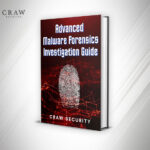Top 50 Basic Networking Interview Questions and Answers

Top 50 Basic Networking Interview Questions and Answers
Networking Interview Questions and Answers
The world is transitioning into a space where IoT devices are taking over the fundamental human lifestyle. In today’s world, many certified networking professionals face diverse problems while attending the interview sessions associated with networking jobs upon varied designations.
In this regard, Craw Security, the best Networking institute in India, has brought you the Top 50 Basic Networking Interview Questions and Answers through this exciting blog post.
Hence, we have elaborated on the main questions and answers that can possibly describe the exact extent and methodology of networking Q&As, which can undoubtedly land suitable jobs to the candidates whosoever give a prime concern on them.
Top 50 Basic Networking Interview Questions and Answers
1: What is a network?
A network is a collection of two or more devices connected by communication channels that allow them to share data and resources. Examples of networks include local area networks (LANs), wide area networks (WANs), and the Internet.
2: What is a switch?
A switch is a network device that connects multiple devices or networks together. It allows you to quickly and easily connect different devices to a network, providing the ability to share data or resources between them. It also allows for the creation of separate networks for different users or devices.
3: What is a router?
A router is a networking device that forwards data packets between computer networks. Routers are used to connect networks of different sizes, such as local area networks (LANs) and wide area networks (WANs).
In addition, Routers use special software to determine the best route for data packets to take when traveling between networks. Additionally, routers can also provide firewall protection and offer other features, such as network address translation (NAT), which allows multiple devices on the same network to use the same public IP address.
4: What is a gateway?
A gateway is a network node that connects two networks using different communication protocols. It acts as a bridge between two networks and enables data and information to be exchanged between them. In addition, it can also be used to convert between different network protocols, allowing data to be transferred between two networks that would otherwise be incompatible.
5: What is a firewall?
A firewall is a security system that monitors and controls incoming and outgoing network traffic based on predetermined security rules. It is used to protect private networks from unauthorized access and to filter the traffic passing through a network. Moreover, firewalls are typically deployed between a trusted, secure internal network and an untrusted external network, such as the Internet.
6: What is a VLAN?
A VLAN (Virtual Local Area Network) is a logical grouping of network devices that behave as if they are on the same local network, even though they may be physically located on different networks. VLANs are used to improve network segmentation, reduce broadcast traffic, improve security, and facilitate traffic management.
7: What is a subnet?
A subnet is a logical subdivision of an IP network. It is typically used to divide an IP network into two or smaller networks in order to improve network performance and security. Each subnet is identified by a unique subnet mask.
8: What is a broadcast domain?
A broadcast domain is a logical division of a computer network in which all nodes can reach each other by broadcast at the data link layer. Moreover, a broadcast domain can be within the same LAN segment, or it can span multiple LAN segments.
9: What is a collision domain?
A collision domain is a network segment in which data packets can collide with each other when they are sent on a shared network segment. In addition, it is generally caused by a network design problem, such as using hubs instead of switches or when multiple devices are connected to the same switch port.
Moreover, a collision domain is a logical segment of a network wherein any two network devices connected to the same segment can detect each other’s packets.
10: What is a LAN?
A LAN (Local Area Network) is a network of computers and other devices that are connected to each other and share resources within a relatively small area, such as a home, office, school, or building. In addition, the devices in a LAN are typically connected using wired or wireless networking technologies.
11: What is a WAN?
A WAN (Wide Area Network) is a type of computer network that covers large geographic areas such as countries, states, or provinces. In addition, WANs are used to connect computers and other devices across large distances. Further, they can be used for file sharing, teleconferencing, and other applications.
12: What is a VPN?
A Virtual Private Network (VPN) is a private network connection that is created by using the public Internet. Subsequently, it permits users to send and receive data securely and anonymously by routing their traffic through a secure tunnel. Additionally, VPNs can also be used to access geo-restricted websites and services, provide an additional layer of security when using public Wi-Fi networks, and hide your online activity from your Internet Service Provider (ISP).
13: What is an IP address?
An IP address (Internet Protocol address) is a numerical label assigned to each device connected to a computer network that uses the Internet Protocol for communication. Moreover, the IP address serves two primary functions:
- Host or network interface identification
- Location addressing.
14: What is a subnet mask?
A subnet mask is a number that separates the host portion of an IP address from the network portion. In addition, it is genuinely used to determine which subnet an IP address belongs to and to help route traffic to the correct network.
15: What is DHCP?
The acronym DHCP stands for Dynamic Host Configuration Protocol. It is a protocol used to provide quick, automatic, and central management for the distribution of IP addresses within a network.
Moreover, DHCP automates the assignment of IP addresses, subnet masks, default gateways, and other network configuration parameters to network devices.
16: What is DNS?
The term DNS stands out for Domain Name System, which is a system that converts human-readable website names into computer-readable numerical IP addresses.
In addition, DNS also stores other information, such as the list of mail servers associated with a domain name. It is an essential component of the Internet, as it provides a worldwide, distributed directory service.
17: What is a DNS server?
A DNS (Domain Name System) server is a computer server that contains a database of public IP addresses and their associated hostnames. In addition, it is used to translate domain names (such as www.example.com) into IP addresses (such as 192.168.1.1).
Moreover, this helps to make sure that when someone types a website address into a web browser, they are taken to the correct website.
18: What is a default gateway?
A default gateway is a device on a network that acts as an access point or gateway for other devices in the network to communicate with the wider Internet. Moreover, it is sincerely a router, a modem, or a dedicated server. It is responsible for providing access to the Internet or other external networks.
19: What is NAT?
The acronym NAT stands out for Network Address Translation, which is a technology that is used to map a set of private IP addresses to a single public IP address. Subsequently, it is utilized to provide external access to internal networks and to conserve public IP addresses. It is commonly used on home networks and corporate networks.
20: What is a TCP/IP?
TCP/IP stands for Transmission Control Protocol/Internet Protocol and is the language computers use to communicate over the Internet. It is a set of rules governing how data is sent over a network and is the foundation of the Internet, as well as many private networks. Moreover, it is also used for communication within a network, such as a Local Area Network (LAN).
21: What is a routing table?
A routing table is a network-routing data structure that stores information about the paths that data packets take through a network. It generally contains some basic info, such as the destination and associated cost of each route. Moreover, Routers use routing tables to forward packets to their intended destination. They are also used to determine the best available route for data transmission.
22: What is a port?
A port is a communication endpoint used in networks for sending and receiving data. It is a logical construct that acts as a portal for allowing communication to and from a computer.
Further, it is sincerely notified by its number, which is used to differentiate it from other services.
23: What is a packet?
A packet is a unit of data sent over a network. It contains a header that includes source and destination addresses and other data, such as sequencing information and error-checking data. In addition, the header is followed by a payload that includes the actual data being sent over the network. Generally, packets are used in both wired and wireless networks.
24: What is a protocol?
A protocol is a set of rules and conventions that govern the communication between two or more devices on a network, such as computers, routers, and servers. Moreover, protocols enable the devices to exchange data in a structured, consistent way, allowing them to communicate and process information.
25: What is a topology?
A topology is a mathematical structure used to describe the spatial relationships between objects. As a general rule, it is a way of describing the connectivity of a network, including the physical and logical connections between the nodes of the network.
All in all, topologies provide a way to analyze and visualize the connections between objects and can be used to identify potential problems and optimize network performance.
26: What is a hub?
Technically, a hub is a networking device that allows multiple devices to connect to a single network. In addition, a hub operates as a central connection point for devices on a network, allowing them to communicate with each other and share data.
27: What is a bridge?
A bridge is a structure that spans a physical obstacle, such as a body of water, valley, or road, and connects two or more sections of land or water. In addition, bridges are typically used to allow people, vehicles, and goods to travel from one side to the other.
28: What is a NIC?
The term NIC stands for Network Interface Card, which is technically a computer hardware component that allows a computer to connect to a network. In addition, it is a physical layer device that can be used with Ethernet networks in order to provide the computer with access to the network.
29: What is a MAC address?
A MAC (Media Access Control) address is a unique identifier assigned to a network interface controller (NIC) for communications on the physical network segment. In addition, it is also known as a hardware or physical address. Moreover, it is used to identify and differentiate devices on a network and can be used to restrict access to a network.
30: What is ARP?
ARP stands for Address Resolution Protocol. In addition, it is a protocol used for mapping an IP address to a physical network address, such as a MAC address. Further, ARP is used to enable communication between two devices on a network and is used to convert an IP address into a physical address.
31: What is a proxy server?
A proxy server is a computer or application that acts as an intermediary for requests from clients seeking resources from other servers. A proxy server receives requests from clients, then forwards them to the appropriate remote server, and returns the responses from the remote server to the client.
In addition, Proxy servers can be used for a variety of purposes, such as to improve performance, filter and monitor web traffic, hide IP addresses, and bypass geographical restrictions.
32: What is a VPN concentrator?
A VPN (Virtual Private Network) concentrator is a device that allows multiple remote users to connect to a private network over the internet securely. VPN is generally utilized to provide secure access to corporate networks for remote and mobile users, branch offices, and business partners. Moreover, the concentrator acts as a gateway, encrypting and decrypting data as it passes through, creating a secure tunnel for data transmission.
33: What is a DMZ?
A DMZ (Demilitarized Zone) is a part of a computer network that is kept separate from the rest of the network, usually by a firewall. In addition, it is a secure area where external connections are allowed, but internal connections are blocked. This way, any attacks or malicious activity that may occur in the DMZ can be isolated and contained without affecting the rest of the network.
34: What is a NAC?
The terminology NAC stands for Network Access Control, which is a system of hardware and software technologies used to control access to a computer network by enforcing various security policies. This is highly designed to ensure that only authorized users and devices can access the network. Moreover, NAC can be used to protect against unauthorized access from both inside and outside of an organization.
35: What is a SAN?
A SAN or Storage Area Network is a high-speed network of storage devices that connects servers to shared data storage. In addition to this, it sincerely utilizes the Fibre Channel protocol to move large amounts of data quickly and securely between servers and storage devices. Moreover, SANs are often used for data backup, disaster recovery, and replication.
36: What is a NAS?
The terminology NAS is the abbreviation for Network Attached Storage, which is a device that provides file-level data storage services to a network. In addition, it is sincerely linked to a local area network (LAN) and allows users to access it from any computer connected to that network. It can be used for file sharing, synchronization, and backup; and is often used in corporate networks.
37: What is a WLAN?
The abbreviation WLAN stands for Wireless Local Area Network, which is a type of network that allows devices to connect to each other wirelessly. WLANs are commonly used in offices, homes, and public places such as airports and hotels.
38: What is a LAN extension?
A LAN extension is a type of technology that enables users to extend the reach of their local area network (LAN) over a greater distance. In addition, it permits users to access the same network resources from remote locations as if they were directly connected to the LAN. Moreover, LAN extensions are typically used in large organizations, such as hospitals, universities, and government offices, where users need to access the same network resources from different locations.
39: What is a VPN gateway?
A VPN gateway is a type of networking device that provides secure access to an organization’s internal networks and resources from an external network, such as the Internet. Subsequently, it performs as an intermediary between the two networks and provides a secure tunnel through which data can be passed. Moreover, VPN gateways are used to protect confidential data, ensure secure remote access, and prevent malicious attacks on corporate networks.
40: What is a WAP?
WAP stands for Wireless Application Protocol. Generally, it is an open, global standard for developing applications that can be accessed over a wireless network, which provides a platform for the delivery of data, voice, and other services on mobile phones, PDAs, and other wireless devices.
41: What is a VPN tunnel?
A VPN tunnel is a secure connection between two or more systems that sincerely permit data inter-transferred safely and securely over the internet. In this regard, a VPN tunnel uses encryption and other security protocols to protect the data being sent over the connection. Moreover, it is a private connection that is not visible to other networks, making it a secure way to access resources and data from remote locations.
42: What is a VTP?
The acronym VTP abbreviates for Virtual Trunking Protocol, which is a Cisco proprietary protocol that is used to manage the configuration of trunk ports across a network of interconnected Cisco switches. In addition, it permits the administrator to configure the trunk links once and have that configuration propagated to all other switches in the network. Further, VTP supports reducing the amount of manual configuration needed for large networks.
43: What is a VLAN tagging?
As a general rule, VLAN tagging is a methodology used to track down packets traveling on a network and assign them to a specific virtual local area network (VLAN). When a packet arrives at a port on a network switch, a VLAN tag is applied to the packet so that it can be identified and sent to its proper destination. Moreover, VLAN tagging is sincerely utilized to segment a network into multiple broadcast domains for improved security and performance.
44: What is a VLAN trunk?
A VLAN trunk is a point-to-point link between two network devices that carries traffic for multiple VLANs. Technically, it is also known as a VLAN trunk port or 802.1Q trunk, which allows multiple VLANs to be carried over the same physical connection, allowing for the segmentation of a local area network (LAN).
45: What is a VLAN hopping?
VLAN hopping is a type of attack in which an attacker is able to access traffic on a different VLAN than the one they are connected to. This type of network attack is when the attacker is able to gain access to a network or resources within a network that they should not have access to. Moreover, this is usually done by exploiting vulnerabilities in the network setup or in the VLAN configuration.
46: What is a VPN pass-through?
VPN pass-through is a feature of a router that enables devices to establish outbound VPNs. In addition, its prime operation is to forward the data between two endpoints, allowing for secure data transmission between two networks. Technically, this particular feature supports both PPTP and L2TP protocols.
47: What is a VPN split-tunneling?
VPN split-tunneling is a feature that allows the user to decide which traffic should be routed through the VPN tunnel and which should bypass it. In this regard, it can be helpful for applications that require a direct connection to the Internet or for those with limited bandwidth. Moreover, it also permits users to access local resources such as printers or file shares while connected to the VPN.
48: What is a VPN load balancing?
VPN load balancing is a process of distributing network traffic across multiple VPN connections in order to maximize bandwidth and improve performance. This technique is executed by routing traffic through multiple VPN connections in order to spread the load and optimize the overall performance. Moreover, this is useful for businesses that need to access geographically dispersed applications or resources or for individuals who want to access content from multiple locations.
49: What is a GRE tunnel?
GRE (Generic Routing Encapsulation) tunnels are virtual private network (VPN) connections that use the GRE protocol to provide a secure connection between two or more remote locations over the Internet or other networks. Moreover, GRE tunnels are often used to provide secure connections between routers, allowing them to exchange data over public networks such as the Internet.
50: What is a VLAN ID?
A VLAN ID (virtual local area network identifier) is a number assigned to a VLAN in order to identify it on a network. In addition, it is used to segment a network into multiple logical networks and is typically used to separate different departments or functions in an organization.