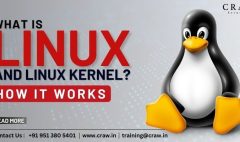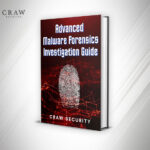How to Learn Linux Operating System
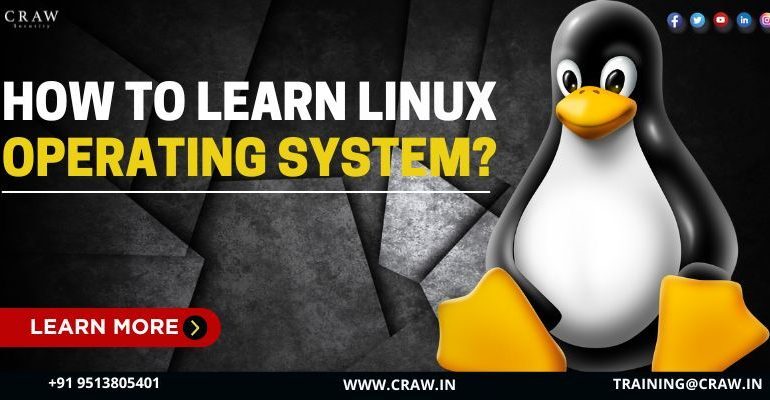
How to Learn Linux Operating System
How to Learn Linux Operating System?
The open-source giant known as Linux is used to run everything from servers to supercomputers among other things. In today’s world, there are countless methods and opportunities by which you can nicely learn the Linux operating system. In this regard, you just need to take a step forward to choose your preferred method of learning Linux OS under the proactive guidance of many prominent training professionals.
In the same context, we at Craw Security, the Best Linux Training Institute in India, are ready to help you harness its potential if you are interested in doing so. Through the use of this detailed tutorial, you will acquire the information necessary to successfully traverse the fascinating world of Linux.
Understanding Linux Basics
What is Linux?
Linux is an operating system (OS) that is known as open-source. Linux, in contrast to computer operating systems such as Windows or macOS, which are developed by a single firm, is the result of a collaborative effort by programmers from all over the world. Due to the fact that Linux is open-source, anyone is able to view, alter, and otherwise freely distribute its source code.
Here are some key features of Linux:
| Free and Open-Source | Linux is an alternative that is both cost-effective and adaptable because it may be used, modified, and distributed without cost-related restrictions. |
| Stable and Secure | Since Linux is well-known for its reliability and safety, it is frequently used as the operating system for servers and other essential infrastructure. |
| Versatile | There is a vast variety of hardware that is powered by Linux, ranging from supercomputers to cell phones (Android). |
History and Evolution of Linux
Linus Torvalds, a Finnish computer science student, developed the initial iteration of Linux in 1991. He endeavored to create a free and open-source alternative, drawing inspiration from the Unix operating system. The initial version was a straightforward kernel with a command-line interface (CLI).
The Linux community experienced growth as time progressed. Developers from around the world contributed code, which was used to enhance functionality and design a variety of user interfaces (UIs) known as desktop environments. Today, there are numerous Linux distributions (distros) catering to various needs, from easy for beginners options to ones intended for particular uses like scientific computing.
Key Components of Linux
Linux can be broadly classified into two primary components:
| Kernel | The kernel, which is the most fundamental component of the operating system, serves as a connection between the software and the hardware. Memory, the central processing unit, and processes are all managed by it. |
| Shell and User Interface (UI) | Through the use of text commands, users are able to interact with the system through the shell, which is normally accessed through a terminal application window. In addition, several distributions include graphical user interfaces (GUIs) that are comparable to those found in macOS and Windows, making the overall experience more user-friendly. |
Setting Up Your Linux Environment
Using Craw Security, you will have the ability to create your very personal Linux playground. With our assistance, you will be able to select the Linux distribution (also known as a distro) that best meets your requirements.
We will guide you through the installation procedure, which includes the possibility of dual-booting with the operating system you are currently using to ensure a smooth transition.
Getting Familiar with the Linux Desktop
Although the Linux desktop may appear to be foreign at first look, Craw Security is here to help bridge the gap between the two cultures! In a short amount of time, we will walk you through the fundamentals of desktop environments, navigation, and important tools in order to get you at ease and productive.
Desktop Environments Overview
Linux provides users with a number of different desktop environments (DEs), in contrast to Windows and macOS, which only have a single standard interface. Windows, menus, panels, and icons are some of the components that make up the graphical user interface (GUI) that you interact with. These DEs are responsible for providing the GUI. Popular DEs include the following:
- GNOME: One of the most popular options for beginners is GNOME, which is a clean and user-friendly operating system.
- KDE Plasma: Power users have access to a broad variety of options because of the fact that KDE Plasma is both feature-rich and customizable.
- XFCE: XFCE is an appropriate operating system for older machines or individuals who prefer a more basic experience because it is lightweight and frugal with resources.
Basic Navigation and Customization
Let’s talk about navigating once you’ve decided which DE you want to use. The majority of desktop computers combine a few components:
| Panels | In most cases, menus, launchers, and system monitors are contained within panels, which can be found at the top, bottom, or sides of the screen. |
| Taskbar | In a manner analogous to that of the Windows taskbar, this bar displays applications that are currently active and enables you to transition between them. |
| Applications Menu | From this menu, you can access all of the applications that have been installed. |
| Windows | Windows displays the material that you are now working on, just like Windows does in other operating systems. |
Essential Software and Tools
Now that you’re comfortable navigating, let’s explore some essential software and tools commonly found on Linux desktops:
- File Manager,
- Web Browser,
- Office Suite,
- Text Editor,
- Terminal, etc.
Mastering the Command Line
It is possible that the command line would initially appear to be frightening; nevertheless, Craw Security, the Best Linux Training Institute in India, is here to educate you on its capabilities! In order to make you a Linux expert, we will walk you through its significance, teach you the fundamental commands, and show you how to make efficient use of the terminal.
Importance of the Command Line in Linux
Despite the fact that Linux desktops provide a graphical user interface (GUI) that is easy to use, the command line interface (CLI) continues to be the system’s most important component. What makes it so vital is as follows:
- Granular Control,
- Efficiency for Repetitive Tasks,
- Remote Access and Automation,
- Universality, etc.
Basic Command Line Commands
You will be provided with a fundamental set of command line commands from Craw Security in order to get you started successfully. The following are some examples:
- ls: Lists the contents of a directory.
- cd: Changes directory.
- mkdir: Creates a new directory.
- cp: Copies files and directories.
- mv: Moves or renames files and directories.
- rm: Removes files and directories (use with caution!).
- cat: Displays the contents of a text file.
- man: Provides detailed information about a specific command.
Using the Terminal Effectively
The terminal serves as a portal into the world of command-line programming. Consider the following advice in order to make the most of it:
- Learn keyboard shortcuts,
- Use tab completion,
- Man is your friend,
- Start simple, etc.
Moreover, the Linux training classes offered by Craw Security include a hands-on approach, during which you will have the opportunity to experience using the terminal in a secure setting. In a short amount of time, you will be able to navigate the command line like a pro if you practice and receive advice.
Managing Files and Directories
Gaining an understanding of the structure of the Linux file system is essential. For the purpose of ensuring that you are able to effectively manage your data, we will walk you through fundamental file operations and permissions.
In this regard, the learners will be able to learn many File System Structures, Basic File Operations, Understanding Permissions, and many more while learning the Linux Essentials Course by Craw Security’s world-class training instructors having many years of crucial experience.
Craw Security is here to make the process of installing software under Linux as simple as possible, despite the fact that it may appear to be distinct from Windows or macOS. Within the realm of Linux, we will provide you with an introduction to package managers, repositories, and the processes involved in properly managing your software.
Package Managers Overview
A package manager approach is utilized by Linux, in contrast to the standalone installers utilized by Windows. An application known as a package manager is a piece of software that streamlines the process of installing, removing, and updating applications on your computer system. The dependencies are managed by it, and it makes certain that all of the components that are required for an application to work properly are installed.
There are a number of well-known package managers that are utilized in various Linux distributions, including:
- apt (and apt-get),
- yum (and dnf),
- Pacman, etc.
Installing Software from Repositories
Software repositories are essentially online archives that house pre-compiled software packages that have been built expressly for your Linux distribution. You may rest assured that these packages are compatible with your system and that they contain all of the necessary dependencies.
To install software from repositories, the following steps need to be taken:
- Update package lists,
- Search for the software,
- Install the software,
- Authentication, etc.
Managing Installed Software
Managing software is another task that package managers assist you with after it has been installed. The following are some actions that are frequently performed:
- Upgrade software,
- Remove software,
- List installed software, etc.
Networking in Linux
Through the use of Craw Security, you will be able to dominate the Linux networking world. Master the fundamentals of network configuration, become proficient with network tools, and be able to handle any network problems that may occur.
You will certainly be able to learn many more things with the syllabus of the Linux Essentials Course that will surely deliver you authentic knowledge regarding networking in Linux OS herewith Craw Security, the Best Linux Training Institute in India.
System Administration Basics
You are considering entering the realm of system management, right? Now, the best Linux training institute in India, Craw Security, is here to provide you with the fundamentals of the operating system! Here, we will discuss the management of users and groups, the monitoring of system performance, and the scheduling of tasks using Cron. This will provide a good foundation for administering your Linux system.
User and Group Management
Access control in Linux systems is handled through the usage of user accounts. There is a unique identification (UID) assigned to every user, and they may be members of one or more groups, each of which has its own group identifier (GID). It is essential to have a solid understanding of user and group administration for:
| Security | In order to guarantee that only those with authorization have access to particular resources, it is necessary to grant suitable rights to certain users and groups. |
| Organization | The management of permissions is made easier by grouping users according to their functional roles or departments. |
Here are some common user and group management tasks:
- Creating user accounts,
- Modifying user information,
- Deleting user accounts,
- Managing groups, etc.
Monitoring System Performance
Keeping your Linux system running smoothly requires monitoring its performance. Here are some key metrics to track:
- CPU usage,
- Memory usage,
- Disk usage,
- Network traffic, etc.
Several Linux tools can help you monitor system performance, such as:
- top,
- free,
- df,
- htop (or glances), etc.
Scheduled Tasks with Cron
It would be wonderful if chores that are repetitive could be automated. Within the Linux operating system, Cron is a sophisticated utility that allows users to schedule tasks to execute at certain periods or intervals. Cron is utilized in the following frequent ways:
- Backups,
- System updates,
- Log rotation,
- Data processing, etc.
Securing Your Linux System
Security is of the utmost importance. In order to ensure the safety of your Linux system, we will provide you with the necessary security measures, and techniques for configuring the firewall, and educate you on the significance of performing regular updates and patching.
Hence, try joining our Linux Essentials Course at the earliest possible time to keep the game on.
Scripting and Automation
Are you prepared to elevate the effectiveness of your Linux to the next level? It is possible for you to harness the power of scripting with the assistance of Craw Security, which is the best Linux training institute in India. This part will provide you with an introduction to shell scripting, which is the magic behind automating routine operations in Linux systems.
Basics of Shell Scripting
Text files that contain a series of commands are what shell scripts basically seem to be. The shell, which is a program that understands and runs the instructions included within the script, is the one that is responsible for executing these scripts. The use of shell scripting provides a number of benefits:
- Automation,
- Reduced Errors,
- Increased Efficiency,
- Improved Consistency, etc.
Craw Security’s Linux training will introduce you to the fundamental concepts of shell scripting, including:
- Shell Script Syntax,
- Variables,
- Conditional Statements,
- Loops, etc.
Writing Simple Scripts
Even the most fundamental shell scripts have the potential to drastically boost your productivity. Scripting allows you to accomplish a variety of things, some of which are listed below:
- Batch file renaming: Rename a number of files according to a set of predetermined criteria.
- Log file analysis: It is important to automate the process of obtaining essential information from log files and evaluating them.
- System configuration: As a means of ensuring consistency and efficiency, repetitive system configuration procedures should be scripted.
Automating Routine Tasks
Using shell scripting opens up a wide range of opportunities for automating processes. The following is a list of places in which scripting can be especially beneficial:
| System Backups | Set up your system to perform automated backups in order to guarantee the safety of your data. |
| Software Installation | Develop a system that can automatically install software packages on several different platforms. |
| User Management | The establishment of user accounts and the change of permissions are examples of scripted tasks. |
| Network Monitoring | Perform network inspections and generate reports using automation. |
Advanced Linux Concepts
- Understanding Kernel Modules
The Linux kernel is the basis of the operating system; nevertheless, it is possible to enhance its capabilities through the use of kernel modules. The kernel receives additional functionality from these modules, which are essentially chunks of code that may be loaded or unloaded in a dynamic manner.
- Compiling Software from Source
The vast majority of software that is included in Linux distributions is pre-compiled and bundled. Nevertheless, it is also possible to assemble software based on its source code. Compiling consists of the following steps:
- Obtaining Source Code,
- Configuration,
- Compilation Process,
- Installation, etc.
- Exploring Linux Distributions for Specific Needs
It is the diversity of Linux that makes it so appealing. Hundreds of Linux variants, often known as distros, are already available, and each one caters to a different set of requirements and tastes. Use this guide to select the appropriate distribution:
- Desktop Users,
- Servers,
- Specific Tasks, etc.
FAQs
About How to Learn Linux Operating System
1: What is the best Linux distribution for beginners?
Here are a few popular options for the best Linux distribution for beginners:
- Ubuntu,
- Mint,
- Fedora,
- Kali Linux, etc.
2: How long does it take to learn Linux?
You will learn the Linux Essentials Training Course by Craw Security’s world-class training professionals in a mere 40 hours of time.
3: Can I learn Linux on my own?
Absolutely! Many resources are available online to help you learn Linux on your own. Here are some suggestions:
- Online Tutorials,
- Documentation,
- Books,
- Online Courses like our Online Linux Essentials Training Course, etc.
4: What are some must-know Linux commands?
Here are some essential Linux commands to get you started:
- ls: Lists the contents of a directory.
- cd: Changes directory.
- mkdir: Creates a new directory.
- cp: Copies files and directories.
- mv: Moves or renames files and directories.
- rm: Removes files and directories (use with caution!).
- cat: Displays the contents of a text file.
- man: Provides detailed information about a specific command.
- sudo: Used to execute commands with administrative privileges (use with caution!).
5: Is Linux better than Windows?
There is no specialized evidence that Linux is better than Windows. However, you can say that both of the operating systems have their own set of pros and cons.
Conclusion
All in all, the purpose of this guide is to serve as a road map for your journey of learning Linux. In order to assist you in becoming an expert in Linux and mastering these ideas, Craw Security, which is considered to be the best Linux training institute in India, provides comprehensive courses. Remember that the most important thing is to continue to experiment and explore. You are about to enter the world of Linux; dive in and discover its full potential!
For more knowledge about the same or upcoming batches of the Linux Essentials Course, kindly visit the official website of Craw Security or give us a call at +91-9513805401 to have a word with our highly credible team of educational counselors.