Learn Online Linux Essentials Course in Delhi
Bestseller
3571 Student Reviews
- Course Duration : 40 Hours
- Language : Hindi | English
- Course Delivery : Online | offline
Book a Trial Demo Class
Training Available 24*7 Call at 9513805401
Online Linux Essentials Course
This course offers a market-researched knowledge transfer curriculum duly constructed by industrial experienced professionals with a keen sense of developing more individuals for them for a quality workforce in the market. We provide this course at a pocket-friendly price that fits your budget inspire of taking overcharges in the name of technical courses like other institutes do. Apply now!
Getting an Online Linux Essentials Course Certification is a great way to show employers that you have the foundational skills required for your next job or promotion in that particular field. Online Linux Essentials Course in Delhi via our famous Cyber Security Institute is an introduction to Linux as an operating system, basic open source concepts, and the basics of the Linux command line. Content developed by industry-led tech experts with over years of experience in their respective domains. Nowadays, some organizations consider RHCSA (Red Hat Certified System Administrator) certification as a mandatory clause; hence, obtaining the earned certificate with your hard work definitely enhances the quality of your CV and it will become more attractive to recruiters. Red Hat provides genuine material for preparation as after going through all of the curriculum modules, you will have a sound knowledge of RHEL systems from basics to advanced levels.
Linux Essentials Course Content (Hindi)
Course Curriculum
Module 01 : Getting Started with Red Hat Enterprise Linux
-
Introduction of Linux and What is RHEL (Red Hat Enterprise Linux)?
00:00 -
Hardware Requirements to install RHEL 8 Linux Operating System
-
How to Install RHEL (Red Hat Enterprise Linux) Operating System
Module 02 : Accessing the Command Line
-
What is BASH? and Shell Basic Options
-
What is Terminal and how to use Terminal?
-
How to login and logout Linux OS and Restart and Power off the System
-
Basic Commands of Linux Video 1 – Use of WHOAMI, WHO, W Commands and Use of Semicolon and PIPE Symbol
-
Basic Commands of Linux Video 2 – Use of DATE Command and Its Related Options
-
Basic Commands of Linux Video 3 – Use of FILE Command to check File Type in Linux
-
Basic Commands of Linux Video 4 – Use of CAT, HEAD, TAIL and EC Commands
-
Basic Commands of Linux Video 5 – Use of TAB, Back Slash and History Commands
Module 03 : Managing Files from the command Line
-
What is Linux File System Hierarchy?
-
What is Absolute and Relative Path Used in Linux ?
-
Use of PWD and LS Command with Its Options
-
Use OD CD Command and Its Related Options
Module 04 : Getting Help in Red Hat Enterprise Linux
-
How to use MAN, INFO, PINFO, Whatis and Whereis Commands in Linux
Module 05 : Creating, Viewing & Editing Test Files
-
Use of STDIN, STDOUT and STDERR in Linux
-
Use of Pipelines, Redirection, and the tee Command
-
What is Vim? And Vim Modes – Insert, Command and Extended Command
-
Commands Used in VIM Editor in detail
Module 06 : Managing Local Users and Groups
-
What is User and Group?
Module 07 : Controlling Access to Files
-
What is Linux File System Permissions?
-
To Change the permission using Symbolic Mode
-
To Change the permission using Numerical Mode
-
To Change User Ownership and Group Ownership
-
What is Default Permission?
-
What is Special Permission? and How to apply Special Permission?
-
How to use CHAGE Command in Linux
Module 08 : Monitoring and Managing Linux Process
-
How to manage process in Linux
-
How to use BG, FG, and JOBS Commands
-
How to use KILL, KILLALL and PKILL Commands
Module 09 : Controlling Services and Daemons
-
How to Control Services and Daemons in Linux
Module 10 : Configuring and Securing SSH
-
How to do SSH Using Password in Linux
-
How to do SSH without password in Linux
-
How to restrict root access in Linux
Module 11 : Analyzing and Storing Logs
-
How to Check Logs in Linux using RSYSLOG Service
-
How to Check Logs in Linux using JOURNALCTL Command
Module 12 : Managing Networking
-
TCP/IP Model
-
IPv4 Addresses
-
IPv4 Classes with its range
-
IPv4 Private IP address
-
IPv4 Special Address
-
To create a connection and provide IP, DNS and Gateway address through NMCLI Command
-
-
How To Provide Secondary IP and Secondary DNS IP in Linux
-
Troubleshooting Commands Used in Linux like PING, NETSTAT, SS and TRACEROUTE Commands
Module 13 : Archiving and Transferring Files
-
How to use TAR Utility for archiving in Linux
-
How to Use SCP Commands in Linux
-
How to Use RSYNC Commands in Linux
-
How to Use SFTP Commands in Linux
Module 14 : Installing and Updating Software Packages
-
Use of RPM Package Manager in Linux to Install Package
-
How to create Local YUM Repository in Linux
-
YUM related other Commands used in Linux
Module 15 : Accessing Linux File System
-
Use of LOCATE Command in Linux
-
Use of FIND Command in Linux
-
MOUNT and UNMOUNT the File System Temporary (partition)
-
MOUNT and UNMOUNT the File System Permanently Using FSTAB file (partition)
Module 16 : Analyzing Servers and Getting Support
-
How to Enable Web Console using COCKPIT Service in Linux
Linux Essentials Our Course Advisor
[popup_anything id=”116469″]
Why join Craw Security for Linux Essentials Course in Delhi
In case you are already been working as a proven System Administrator, even then going through this examination procedure will enhance your confidence level and you shall be certain to procure a valid document to authenticate your skills and expertise level. Craw Cyber Security is one of the Best Institute for RedHat Linux Training in Delhi that will boost your knowledge quotient and kick start your career as a Red Hat Certified System Administrator in some reputed company.
What will you Learn in Linux Essentials Course in Delhi
- Understanding of the open-source software, license-related matters, and Linux’s spot in the open-source world.
- Selecting preferred hardware to suit OSs Use of the command line to do various activities such as listing, creating, moving, deleting, and archiving files as per the needs.
- Detecting fundamental security principles and organizing user types.
- Organizing file approvals and possession.
- Linux Networking
Choose Your Preferred Learning Mode

Classroom Training
We offer customized VILT (Virtual Instructor-Led Training) sessions at your convenient hours to provide effortless training.

Online Training Class

Corporate Training
Hire a preferred trainer at your work premises at your chosen time slots and train your employees with full efficiency.
Linux Essentials Course Description
This question depends upon your area of interest if you wish to have a decent salary package in the future in some Multinational Company with the title of Red Hat Certified System Administrator. In general terms, choosing Linux as a career is a good point to ponder upon. One can kick start one’s career with Linux as many of the organizations are preferring Linux OS in comparison to other available options in the market due to the following reasons:
• It is an operating system that is also free of cost available for usage on the internet.
• It is open-source software that can be edited by anyone and can be produced by one’s own name. There are thousands of Linux versions already available on the internet due to its customizable facilities such as Ubuntu, Kubuntu, Fedora Linux, Arch Linux, Manjaro, antiX, and many more.
• It is highly unlikely that it can be hacked as it is very complex, no such virus is found that can infect Linux OS which has already infected Windows or Mac OSs successfully.
• It is majorly used by hundreds of White Hat as well as Black Hat Hackers all around the globe. Therefore, in short, and crisp words, choosing Linux as a professional career for your life can be a good thing. Just focus on where to start! Choose genuine and authentic Craw Security Institution which will boost your career with a jack of the knowledge of its trainers and faculty members.
Craw Security's Students Awarded


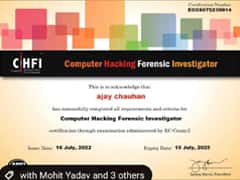








Requirements
- Basics Knowledge of Operating Systems.
- Virtual Box or Vmware Workstation.
What People Are Saying About Craw Security
Google Review (2,756) ★★★★★
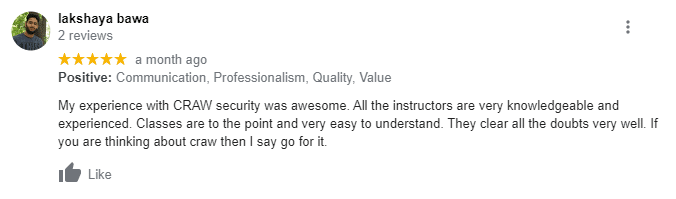
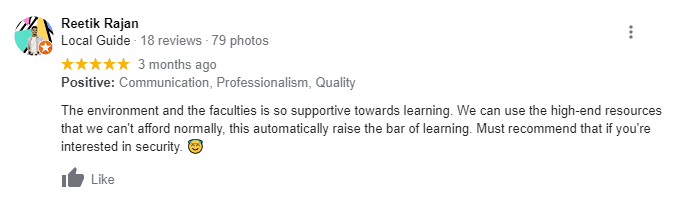

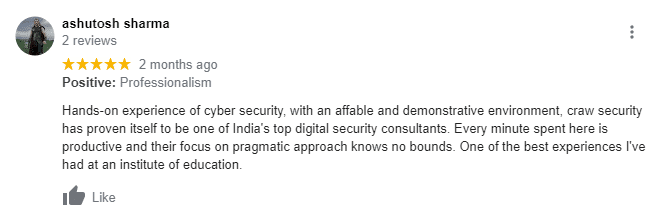
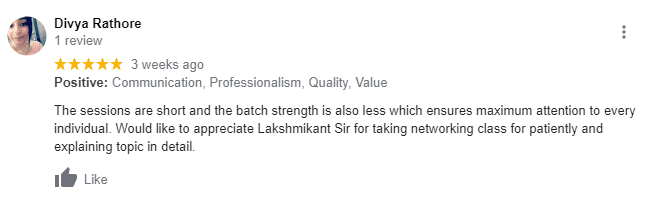
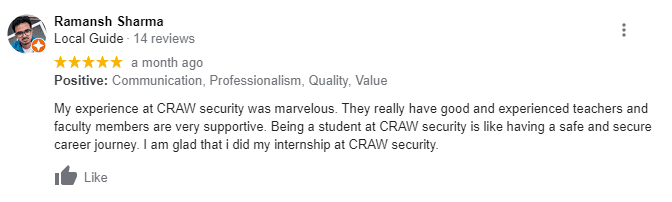
Linux Essentials Frequently Asked Questions
If you have a keen interest in learning hacking techniques to secure some IT Infrastructure for your organization or want to make a career in this particular field of Cyber Security then you may choose Linux OS over other available options. Just become of this change in organizations’ minds to switch their OS to Linux, an abundant amount of opportunity pool has been created as companies are searching for the right kinds of IT Experts who are genuinely Linux Certified from a recognized institution. They even pay handsome salaries to those IT Professionals who are nicely certified from a registered institute.
On General terms, we can say that Linux is a complex operating system in comparison with Windows OS or Mac OS that it is doesn’t require any antivirus software to run with it since a few Linux malware exists in the market. It is not casual for Linux OS to get corrupted due to any malware since malware authors usually do not target Linux OS as it is being used by very few users worldwide. One can also rely on oneself as Windows OS’s viruses cannot infect Linux OS.
The introduction to Linux OS is known as NDG Linux Essentials. It also showcases Linux OS its basic open-source concepts, and the fundamentals of the Linux command line. One may practice Linux Essentials on the latest software of Linex RHEL 8.5v OS.
Linux Professional Institutes’ exams are a bit tougher than the regular CompTIA ones. It requires some extra resources to study Linux+ which may be collected from the experienced professionals of the domain such as Labsim.
There are many Linux Certifications that may give a kick start to your career but you should go for a course having a deep essential knowledge of the domain with pocket-friendly fees such as Linux Course Fees in Delhi is not so less and finding a suitable low-budget good course is finding a pearl in the sea.
The Online Linux Essentials Course in Delhi provided by Craw Cyber Security is one of the best courses that are duly available in the market in the concerned domain of Linux Essentials.
- pwd — When you first open the terminal, you are in the home directory of your user. …
- ls — Use the “ls” command to know what files are in the directory you are in. …
- cd — Use the “cd” command to go to a directory. …
- mkdir & rmdir — Use the mkdir command when you need to create a folder or a directory.
- Top 10 Free & Best Courses to Learn Linux Command Line in 2021. javinpaul. …
- Linux Command Line Basics. …
- Linux Tutorials and Projects (Free Udemy Course) …
- Bash for Programmers. …
- Linux Operating System Fundamentals (FREE) …
- Linux Administration Bootcamp: Go from Beginner to Advanced.
You don’t need to, but if you don’t learn it you really miss something. Learning Linux and terminal takes time, you will not be fluent in a few days. … On Linux there is a command line for everything. Once you know the basics, you just need one terminal and you can do everything you want in a very short period.
The Online Linux Essentials Course powered by Red Hat is presented to you via our premium institute in mere 40 hours of class curriculum
Craw Cyber Security Institute provides all the information related to Administration methodologies in Linux of Linux Administration Course through its dedicated online platform via its Online Linux Essentials Course in Delhi comprising key features such as the following:
• Linux Installation
• Security Administration
• Networking Concepts
• File System Management
• System Services
• Kernel Services
• Linux configuration, and many more.
The latest version of Red Hat Enterprise Linux is RHEL 8.5. It is also known that RHEL 9.0 (Beta Version) has also been introduced on Red Hat’s official website and the official version is yet to be released.
Through our Online Linux Essentials Course in Delhi, we will provide you with a certificate duly authenticated by our partner Red Hat and you will be called a Red Hat Certified System Administrator.





