Linux Essentials Training Course in Saket, New Delhi
July 18, 2023 2024-05-07 10:45Linux Essentials Training Course in Saket, New Delhi
Best Linux Essentials Training Course in Saket, New Delhi
Bestseller
3571 Student Reviews
There are various courses available in the current market from some of the best Linux Training Institutes in Delhi NCR. However, Craw Security is the name for you that can offer world-class results with its world’s Best Linux Essential Training Course in Saket, New Delhi. In this course, you will find all the basic fundamental concepts associated with the Linux operating system by globally certified Linux trainers.
- Course Duration : 40 Hours
- Language : Hindi | English
- Course Delivery : Online | offline
Book a Trial Demo Class
Training Available 24*7 Call at +91 9513805401
What will you learn in the Best Linux Essentials Course in Saket?
Linux Essentials Course in Saket: About Course
There are various courses available in the current market from some of the best Linux Training Institutes in Delhi NCR. However, Craw Security is the name for you that can offer world-class results with its world’s Best Linux Essential Training Course in Saket, New Delhi. In this course, you will find all the basic fundamental concepts associated with the Linux operating system by globally certified Linux trainers.
Linux Essentials Course Content
Lesson 01: Access the Command Line
Lesson 02: Access the Command Line with the Desktop
Lesson 03: Execute Commands with the Bash Shell
Lesson 04: Lab: Access the Command Line
Lesson 01: Describe Linux file system Hierarchy Concepts
Lesson 02: Specify Files by Name
Lesson 03: Manage Files with Command-line Tools
Lesson 04: Make Links Between Files
Lesson 05: Match File Names with Shell Expansions
Lesson 06: Lab: Manage Files from the Command Line
Lesson 01: Redirect Output to a File or Program
Lesson 02: Edit Text Files from the Shell Prompt
Lesson 03: Change the Shell Environment
Lesson 04: Lab: Create, View, and Edit Text Files
Lesson 01: Describe User and Group Concepts
Lesson 02: Gain Superuser Access
Lesson 03: Manage Local User Accounts
Lesson 04: Manage Local Group Accounts
Lesson 05: Manage User Passwords
Lesson 06: Lab: Manage Local Users and Groups
Lesson 01: Interpret Linux File System Permissions
Lesson 02: Manage File System Permissions from the Command Line
Lesson 03: Manage Default Permissions and File Access
Lesson 04: Lab: Control Access to Files
Lesson 01: Identify Automatically Started System Processes
Lesson 02: Control System Services
Lesson 03: Lab: Control Services and Daemons
Lesson 01: Access the Remote Command Line with SSH
Lesson 02: Configure SSH Key-based Authentication
Lesson 03: Customize OpenSSH Service Configuration
Lesson 04: Lab: Configure and Secure SSH
Lesson 01: Describe System Log Architecture
Lesson 02: Review Syslog Files
Lesson 03: Review System Journal Entries
Lesson 04: Preserve the System Journal
Lesson 05: Maintain Accurate Time
Lesson 06: Lab: Analyze and Store Logs
Lesson 01: Describe Networking Concepts
Lesson 02: Validate Network Configuration
Lesson 03: Configure Networking from the Command Line
Lesson 04: Edit Network Configuration Files
Lesson 05: Configure Hostnames and Name Resolution
Lesson 06: Lab: Manage Networking
Lesson 01: Manage Compressed tar Archives
Lesson 02: Transfer Files Between Systems Securely
Lesson 03: Synchronize Files Between Systems Securely
Lesson 04: Lab: Archive and Transfer Files
Lesson 01: Install and Update Software Packages
Lesson 02: Register Systems for Red Hat Support
Lesson 03: Explain and Investigate RPM Software Packages
Lesson 04: Install and Update Software Packages with DNF
Lesson 05: Enable DNF Software Repositories
Lesson 06: Lab: Install and Update Software Packages
Lesson 01: Identify File Systems and Devices
Lesson 02: Mount and Unmount File Systems
Lesson 03: Locate Files on the System
Lesson 04: Lab: Access Linux File Systems
Lesson 01: Analyze and Manage Remote Servers
Lesson 02: Get Help From Red Hat Customer Portal
Lesson 03: Detect and Resolve Issues with Red Hat Insights
Linux Essentials Our Course Advisor
[popup_anything id=”116469″]
Linux Essentials Course Key specifications
- Understanding of the open-source software, license-related matters, and Linux’s spot in the open-source world.
- Selecting preferred hardware to suit OSs
- Organizing file approvals and possession.
- Linux Networking
- Use of the command line to do various activities such as listing, creating, moving, deleting, and archiving files as per the needs.
- Detecting fundamental security principles and organizing user types.
Choose Your Preferred Learning Mode

Classroom Training
We offer customized VILT (Virtual Instructor-Led Training) sessions at your convenient hours to provide effortless training.

Online Training Class
One can also opt for the prerecorded video sessions available at any point of time from any particular location.

Corporate Training
Hire a preferred trainer at your work premises at your chosen time slots and train your employees with full efficiency.
Linux Essentials Course Description
In accordance with the precisely same category of qualified training teachers with numerous years of expertise, Craw Security offers both traditional engaging classroom training and an Online Linux Essential Training Course. This outstanding training by Craw Security is available to interested students looking for a Linux Essential Training Course Near Me in Saket, New Delhi, and even throughout the entire Delhi NCR.
People who are interested in taking this top-notch Linux Essential Training Course in Saket from the cutting-edge Craw Security training center in Saket can sign up for it in the forthcoming batches at our Saket Institute. They only need to contact our 24-hour hotline at +91-9513805401 to speak with one of our incredibly effective educational counselors to do this.
The likelihood of landing a job with just this Linux Essentials certification is pretty high. However, you can merge it with the 1 Year Diploma in Cyber Security Course, which offers a “100% Placement Guarantee” to all students who successfully finish the diploma and can therefore be combined with this course.
Apart from it, you can also do RHCSA Training in Delhi from the House of Red Hat Inc. facilitated by Craw Security. To join either of the courses, you are just required to give a callback at +91-9513805401 at our hotline mobile number and have a word with one of our educational counseling representatives.
Craw Security's Students Awarded


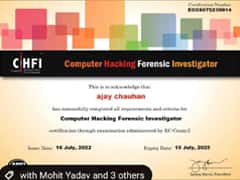








Linux Essentials Course Eligibility in Saket, New Delhi
Related Cyber Security Course
Latest Blogs
What People Are Saying About Craw Security
Google Review (1,156) ★★★★★
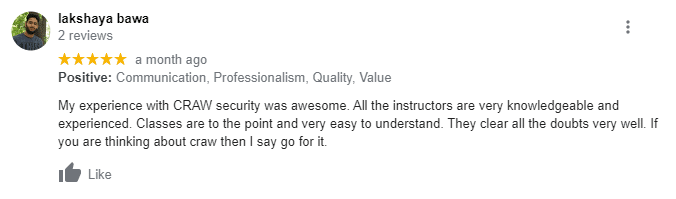
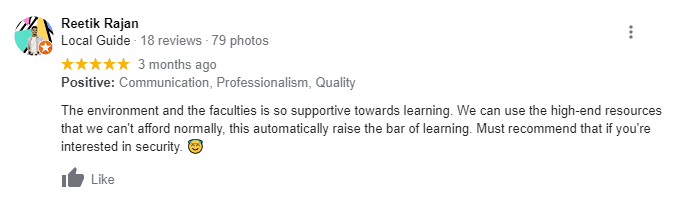

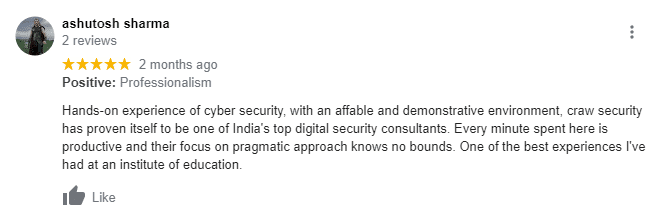
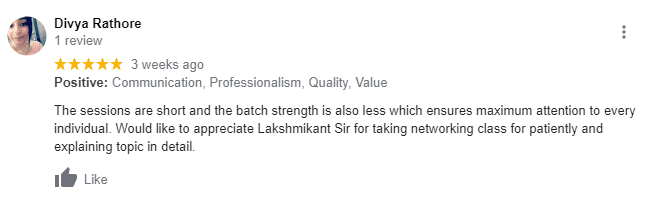
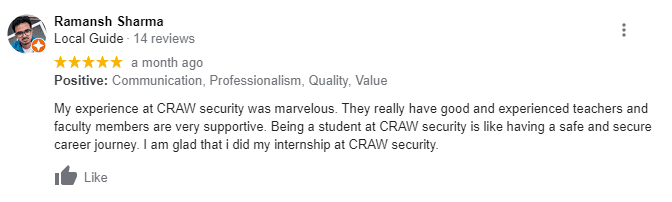
Frequently Asked Questions
About Ethical Hacking Course in Saket, New Delhi
List of Companies you can get placements in
Company Name | Contact Person | E- Mail | Contact Number | Course Name |
|---|---|---|---|---|
Deep Logictech India Pvt Ltd | Nidhi | hr4@deeplogictech.com | +011-45453628 | Ethical Hacker |
Fastandfurious Consulting | Niharika Sharma | hr2@fastandfuriousconsulting.com | +91-9990291119 | Networking |
Parahit Technologies Ltd. | Pooja Thakur | ptlhr@parahittech.com | +91-9149292929 | Technical Support Engineer(CCNA) |
Trigent Software Limited | Hafsaa Sait | hafsaa_m@trigent.com | +91-9886970024 | L1 Technical Support Engineer |
Shriv ComMedia Solutions Pvt. Ltd. | Aarti Singh | aarti@commediait.com | +91-9910967277 | Software Developer |
HCL Technology | Anamika | hr@evisions.co.in | +91 9811722023 | Network Administration, Security |
BreachLock | BreachLock | hello@breachlock.com | +1 917-779-0009 | Penetration Tester with Python Development |
Right Step Consulting | Right Step Consulting | resume@rightstepconsulting.com | +0120-429 1013 | Network Administrator |
ACE IT Solutions | ACE IT Solutions | Info@aceits.net | +646-558-5575 | Junior Cyber Security Analyst |
Limpidstone Technology Pvt. Ltd | Manisha Saini | info@limpidstone.com | +91 7840060051 | CEH |
Indian Institute of Management and Development | IMMD Placement | info@iimdindia.com | +020 - 6500 1155 | L 1 Engineer |
Indian Institute of Management and Development | IMMD Placement | career@vsure.in | +91 9354061269 | Network Administrator |
Indian Institute of Management and Development | IMMD Placement | career@vsure.in | +91 9354061269 | L 2 Engineer |
Indian Institute of Management and Development | IMMD Placement | career@vsure.in | +91 9354061269 | Accounts Executive |
Three D Integrated Solutions Ltd | Uma Verma | uma.verma@threeds.com | +91 874507070 | Certified Ethical Hacker (CEH v11) |
IARM Information Security Pvt Ltd | Sridhar | sridhar@iarminfo.com | +91 9361906659 | C|EH v11 |
IARM Information Security Pvt Ltd | Sridhar | sridhar@iarminfo.com | +91 9361906659 | SOC Analyst |
LINC Education Services | Avani Raghuvansi | avani@linceducation.com | +91 7045577921 | Cyber Security |
Mekdam Technical Services | Abdul Saiyad Khan | a.syed@mekdamholding.com | +91 9908403117 | Scada Security |
Precise Testing Solution Pvt Ltd | Sonali Sharma | hr@precisetestingsolution.com | 0120 - 45555590 | EC-Council |
RDX | Navisite Pvt Ltd | Naveen Kumar | nkumar@rdx.com | +91 7411602488 | Sr. Consultant |
Aujas Technology Pvt Ltd | Pankaj Badera | pankaj.badera@aujas.com | +91 7696506250 | Sr. Consultant |
Tetra Information Services Pvt. Ltd. | Mitali | mitali@tetrain.com | +91 7024125214 | Linux |
Orbit India | Pragati Choudhary | hr.orbit@orbitindia.net | 011 - 49141500 | CCNA |
Percoyo Pvt Ltd | Dorai Raj | hr@percoyo.com | +91 8660333455 | Stack Developer |
AAITPro | Kartik Beemsingh | kartib@aaitpro.com | +91 9789905286 | CCNA |
Experis | Nidhi | nidhi.sharma@in.experis.com | +91 9810182383 | SAP |
Seek Your Job | Kumara | cv@seekyourjob.com | +91 9443455374 | Web Development |
Art Kart | Anil Pakhare | art.kart00@gmail.com | +91 9082452620 | Android |
Ideas2it | Dhanasekar | dhanasekar@ideas2it.com | +91 8681059189 | Software Testing |








