Learn Linux Essential Training Course in Delhi
October 10, 2021 2025-02-09 17:11Learn Linux Essential Training Course in Delhi
Learn Linux Essential Training Course in Delhi
Bestseller
3571 Student Reviews
Linux Essentials is an introduction to Linux as an operating system, basic open source concepts, and the basics of the Linux command line.
- Course Duration : 40 Hours
- Language : Hindi | English
- Course Delivery : Online | offline
Book a Trial Demo Class
Training Available 24*7 Call at +91 9513805401
Linux Essential Training in Delhi
The Linux Essential Course certificate is a great way to show employers that you have the foundational skills required for your next job or promotion. Linux Essential Course is an introduction to Linux as an operating system, basic open source concepts, and the basics of the Linux command line. Content developed by experts. Craw Security providing an online Linux Essential course in Delhi. Some organizations consider RHCSA mandatory; definitely, after earning the certificate your CV will become more visible to recruiters.
Red Hat provides good preparation material, after going through all of the curriculum modules, you will have a sound knowledge of RHEL systems from basics to advanced level. If you are already an experienced person in Linux Administration even then going through this examination process you will improve your confidence level and will be able to validate your skills and expertise.
Although some other vendors are also providing Linux certifications e.g. LPIC or CompTIA Linux+, RHCSA is the most reputed and recognized certification.
Book a Trial Demo Class
Training Available 24*7 Call at +91 9513805401
Linux Essentials Course Content
Lesson 01: Access the Command Line
Lesson 02: Access the Command Line with the Desktop
Lesson 03: Execute Commands with the Bash Shell
Lesson 04: Lab: Access the Command Line
Lesson 01: Describe Linux file system Hierarchy Concepts
Lesson 02: Specify Files by Name
Lesson 03: Manage Files with Command-line Tools
Lesson 04: Make Links Between Files
Lesson 05: Match File Names with Shell Expansions
Lesson 06: Lab: Manage Files from the Command Line
Lesson 01: Redirect Output to a File or Program
Lesson 02: Edit Text Files from the Shell Prompt
Lesson 03: Change the Shell Environment
Lesson 04: Lab: Create, View, and Edit Text Files
Lesson 01: Describe User and Group Concepts
Lesson 02: Gain Superuser Access
Lesson 03: Manage Local User Accounts
Lesson 04: Manage Local Group Accounts
Lesson 05: Manage User Passwords
Lesson 06: Lab: Manage Local Users and Groups
Lesson 01: Interpret Linux File System Permissions
Lesson 02: Manage File System Permissions from the Command Line
Lesson 03: Manage Default Permissions and File Access
Lesson 04: Lab: Control Access to Files
Lesson 01: Identify Automatically Started System Processes
Lesson 02: Control System Services
Lesson 03: Lab: Control Services and Daemons
Lesson 01: Access the Remote Command Line with SSH
Lesson 02: Configure SSH Key-based Authentication
Lesson 03: Customize OpenSSH Service Configuration
Lesson 04: Lab: Configure and Secure SSH
Lesson 01: Describe System Log Architecture
Lesson 02: Review Syslog Files
Lesson 03: Review System Journal Entries
Lesson 04: Preserve the System Journal
Lesson 05: Maintain Accurate Time
Lesson 06: Lab: Analyze and Store Logs
Lesson 01: Describe Networking Concepts
Lesson 02: Validate Network Configuration
Lesson 03: Configure Networking from the Command Line
Lesson 04: Edit Network Configuration Files
Lesson 05: Configure Hostnames and Name Resolution
Lesson 06: Lab: Manage Networking
Lesson 01: Manage Compressed tar Archives
Lesson 02: Transfer Files Between Systems Securely
Lesson 03: Synchronize Files Between Systems Securely
Lesson 04: Lab: Archive and Transfer Files
Lesson 01: Install and Update Software Packages
Lesson 02: Register Systems for Red Hat Support
Lesson 03: Explain and Investigate RPM Software Packages
Lesson 04: Install and Update Software Packages with DNF
Lesson 05: Enable DNF Software Repositories
Lesson 06: Lab: Install and Update Software Packages
Lesson 01: Identify File Systems and Devices
Lesson 02: Mount and Unmount File Systems
Lesson 03: Locate Files on the System
Lesson 04: Lab: Access Linux File Systems
Lesson 01: Analyze and Manage Remote Servers
Lesson 02: Get Help From Red Hat Customer Portal
Lesson 03: Detect and Resolve Issues with Red Hat Insights
Talk to Our Course Advisor
Key specifications
- Understanding of the open-source software, license-related matters, and Linux’s spot in the open-source world.
- Selecting preferred hardware to suit OSs
- Organizing file approvals and possession.
- Linux Networking
- Use of the command line to do various activities such as listing, creating, moving, deleting, and archiving files as per the needs.
- Detecting fundamental security principles and organizing user types.
Choose Your Preferred Learning Mode

Classroom Training
We offer customized VILT (Virtual Instructor-Led Training) sessions at your convenient hours to provide effortless training.

Online Training Class
One can also opt for the prerecorded video sessions available at any point of time from any particular location.

Corporate Training
Hire a preferred trainer at your work premises at your chosen time slots and train your employees with full efficiency.
Craw Security's Students Awarded


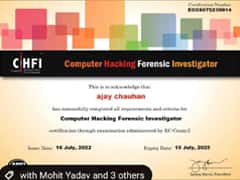








Related Cyber Security Course
What People Are Saying About Craw Security
Google Review (1,156) ★★★★★
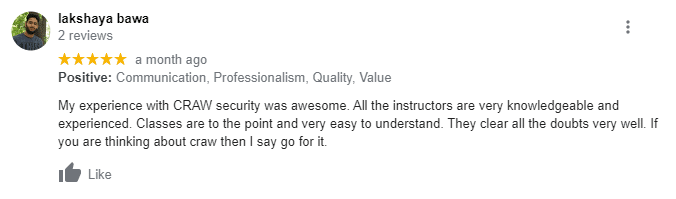
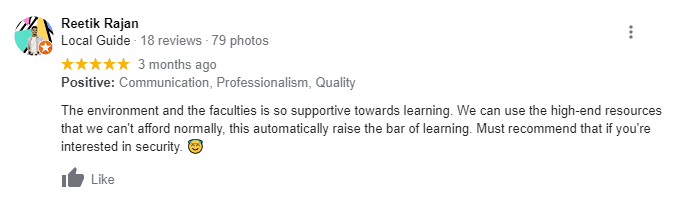

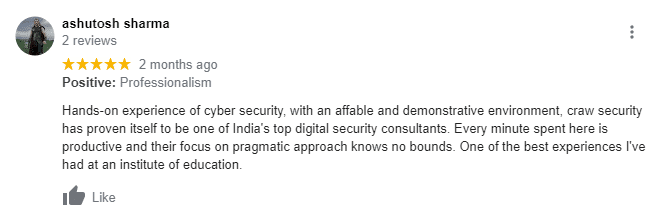
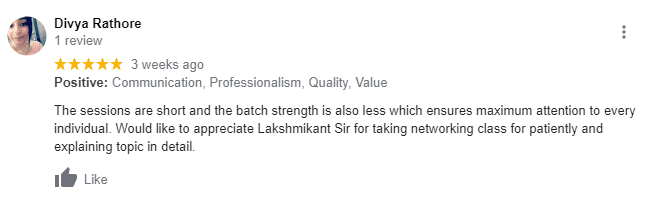
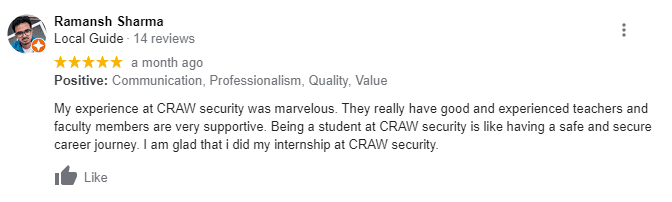
Linux Essentials Frequently Asked Questions
Yes, learning Linux in the current scenario and market is absolutely appropriate because companies are recognizing the importance and benefits of Linux OS and are switching towards it in great numbers. Because of this transition a huge employment opportunity is being created for which companies are searching for IT professionals who are Linux certified and are willing to pay a handsome annual salary to them.
Generally, Linux does not require an antivirus because very little Linux malware exists in the wild. It is very unlikely for a Linux OS to get infected by a malware because malware authors usually do not tend to target Linux desktops as there are few average users to use them. And, also Linux cannot run Windows software natively, so Windows viruses also cannot infect Linux OS.
NDG Linux Essentials is an introduction to Linux as an operating system, basic open source concepts and the basics of the Linux command line. Content developed by experts, a Linux virtual machine and step-by-step labs give you hands-on access to practice Linux command line concepts.
LPI exams are tougher than the usual CompTIA ones. Linux+ is much tougher than the earlier CompTIA exams. Definitely recommend some extra resources. the course instructors can give you some extra resources – Labsim is a good one.
- GCUX – GIAC Certified Unix Security Administrator. …
- Linux+ CompTIA. …
- LPI (Linux Professional Institute) …
- LFCS (Linux Foundation Certified System Administrator) …
- LFCE (Linux Foundation Certified Engineer)
- pwd — When you first open the terminal, you are in the home directory of your user. …
- ls — Use the “ls” command to know what files are in the directory you are in. …
- cd — Use the “cd” command to go to a directory. …
- mkdir & rmdir — Use the mkdir command when you need to create a folder or a directory.
- Top 10 Free & Best Courses to Learn Linux Command Line in 2021. javinpaul. …
- Linux Command Line Basics. …
- Linux Tutorials and Projects (Free Udemy Course) …
- Bash for Programmers. …
- Linux Operating System Fundamentals (FREE) …
- Linux Administration Bootcamp: Go from Beginner to Advanced.
You don’t need to, but if you don’t learn it you really miss something. Learning Linux and terminal takes time, you will not be fluent in a few days. … On Linux there is a command line for everything. Once you know the basics, you just need one terminal and you can do everything you want in a very short period.








