CompTIA A Plus Training Course in Delhi
June 15, 2021 2025-07-04 18:12CompTIA A Plus Training Course in Delhi
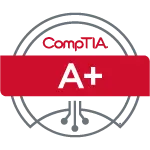
CompTIA A+ Training Course in Delhi
Bestseller
2000+ Student Reviews
CompTIA A+ Training Course can be a good career option if you’re into IT and Cyber Security things. What’s so special about this course? You’ll need a CompTIA A+ Certificate to advance your career in the IT industry. In the IT field, there are several career-based courses available. Information & technology are advancing rapidly. Cyber Security skills are needed to fight against Cybercriminals. You just need to focus on which part you want to work on and grow. Ultimately, you’ll be a professional and be selected for a respected designation in MNCs.
- Course Duration : 40 Hours
- Language : Hindi | English
- Course Delivery : Online | offline
Book a Trial Demo Class
Training Available 24*7 Call at 9513805401
What You Will Learn in CompTIA A+ Training Course in Delhi?
You may launch a career in IT assistance with the fundamental information and abilities that a CompTIA A+ Training Course in Delhi will give you. Learners with a decent understanding to build a lucrative career in cybersecurity can seek registration in this CompTIA A+ Certification by Craw Security, the Best Cybersecurity Training in Delhi NCR.
Here’s a breakdown of what you can expect to learn:
- Core IT Concepts:
- Hardware Components,
- Operating Systems,
- Networking Fundamentals,
- Software Applications,
- Troubleshooting Skills:
- Problem-Solving Techniques,
- Hardware Troubleshooting,
- Software Troubleshooting,
- Network Troubleshooting,
- Security Basics:
- Cybersecurity Threats,
- Security Best Practices,
- Data Privacy,
- Customer Service:
- Effective Communication,
- Problem-Solving Skills,
- Customer Satisfaction,
- Practical Experience:
- Hands-on Labs,
- Real-World Scenarios, and many more.
Book a Trial Demo Class
Training Available 24*7 Call at +91 9513805401

CompTIA A+ Certification Training Course
Obtaining the CompTIA A+ Certification is among the best decisions one can make while beginning a career in the IT industry. There will be a faster and easier way to detect security breaches, identify their origins, and escalate concerns.
CompTIA A+ Course Content
Module 01 : Configure and apply BIOS Settings
Module 02 : Differentiate Between Motherboards
Module 03 : Compare and Contrast RAM
Module 04 : Install and Configure Expansion Cards
Module 05 : Install and Configure Storage Devices
Module 06 : Differentiate CPU Types
Module 07 : Compare Connection Interfaces
Module 08 : Install Appropriate Power Supply
Module 09 : Custom Configurations
Module 10 : Evaluate Display Devices
Module 11 : Identify Connectors & Cables
Module 12 : Install Peripheral Devices
Module 13 : Network Cables and Connectors
Module 14 : Characteristics or Connectors / Cables
Module 15 : TCP/IP
Module 16 : Common TCP and UDP
Module 17 : Wireless Standards / Encryption
Module 18 : Install and Configure a SOHO Router
Module 19 : Internet Connection Types / Features
Module 20 : Identify Network Types
Module 21 : Compare Network Devices
Module 22 : Use Appropriate Networking Tools
Module 23 : Laptop Hardware and Components
Module 25 : Compare Laptop Features
Module 26 : Printer Imaging Processes
Module 27 : Install / Configure Printers
Module 28 : Printer Maintenance
Module 29 : Appropriate Safety Procedures
Module 30 : Environmental Impacts / Controls
Module 31 : Communication & Professionalism
Module 32 : Dealing with Prohibited Content
Talk to Our Course Advisor
Course Highlights
- Virtualisation and cloud computing
- Different types if networks like TCP, WIFI and SOHO
- Troubleshooting of different hardware
- Working on many Operating systems including the command lines and client support
- Build everything from basic workstation
Choose Your Preferred Learning Mode

Classroom Training
We offer customized VILT (Virtual Instructor-Led Training) sessions at your convenient hours to provide effortless training.

Online Training Class
One can also opt for the prerecorded video sessions available at any point of time from any particular location.

Corporate Training
Hire a preferred trainer at your work premises at your chosen time slots and train your employees with full efficiency.
CompTIA A+ Course Description
To support, and manage modern computing infrastructures, virtualization & cloud computing abilities will help. In this, you’ll help people using Bluetooth with their mobile devices to remotely wipe and troubleshoot when things go wrong. A+ will help you out with every aspect of an IT Eco System.
Before things get worse, you’ll be able to test theories, identify issues, and fix them, with troubleshooting skills. It will conserve the working IT environment. To turn you into a professional in the IT industry, CompTIA A+ can load you with the right technical skills, and problem-solving abilities.
- Better Career Options
- Increased Salary
- Validating Your Skills
- Boosting Your Ability And Confident Levels
You’ll be represented as an entry-level IT technician if you get this certification. That’s because it has all the things you need to serve companies of IT. To do that, it will introduce you to the various parts of the IT sector. Some of those areas include the following:
- Information Security
- Network Administrator
- Computer Repair
- Software Operating Systems
- Troubleshooting of mobile devices as well as desktops and laptops.
Surprisingly, there are no prerequisites for this course, other than that, it is globally accepted. Moreover, most firms trust this certification around the world.
- PC Technician
- Field Service
- Help-Desk Technician
- Self-Employment, and Many More
To increase the productivity and profits of the firms, IT firms are looking for A+ certified technicians. That will help in serving the clients better, and faster. The earnings of an A+ certified candidate are more than an uncertified employee. You can assume the difference between both can be 15%
The exam is categorized into two parts, such as:
CompTIA A+ 22901
- PC peripherals and hardware
- Networking and troubleshooting
- Mobile device hardware and network connectivity issues
The passing score is 675 on a scale of 900.
CompTIA A+ 22902
This covers
- Configuration and installation of operating system including:
- IOS
- Windows
- Linux
- Android, etc.
- The passing score is 700 on a scale of 900.
Note: To accomplish the course perfectly, you’ll have to take exams from the same series. Mixing exams from different series can get you in trouble, and you won’t be able to get the certification. The time duration of this exam would be 90 min. Also, the formation would be in multiple-choice questions. Exams can be multi-lingual, supporting languages such as – English, and Hindi. Validation of the certificate is for 3 years only. |
CompTIA A+ certification exam objectives 220-901
Goals of the A+ 220-901 series examination is to enhance your knowledge, and skills in the essential areas of the IT industry. That includes:
- Hardware
- Networking
- Mobile Devices
- hardware and network troubleshooting.
CompTIA A+ certification exam objectives 220-902
The domains covered in this exam include:
- Windows operating systems
- Other operating systems and technologies
- Security
- Software troubleshooting
- Operational procedures
Established Tech companies can give you the chance to join training programs based on A+ certification. Some of them are – HP and Microsoft. This certification is on par with having 500 hours of practical experience. This will boost your credibility to perform on the job.
Students who take the CompTIA A+ Certification Training Course may learn to value themselves as tech professionals. You can enroll in this course at any institution that offers training in it. It’s also feasible if you’re eager to start this course as soon as possible but can only do it in Delhi. If you would want to enroll in this course, there are various CompTIA A+ Training Institutes in Delhi. But Craw Security Private Limited is the only company offering CompTIA A+ training courses in Delhi.
Students can also enroll in an online CompTIA A+ training course from Craw. The most skilled teachers are offering CompTIA Course Training and Certification here. CompTIA Security+ Certification is government-approved, so you can work for multinational corporations after earning it.
Craw Security's Students Awarded


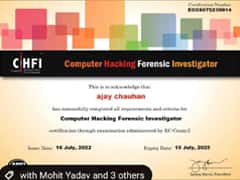








Key Specification of CompTIA A+ Training Course
- Virtualization and cloud computing
- Different types of networks like TCP, WIFI, and SOHO
- Troubleshooting different hardware
- Working on many Operating systems including the command lines and client support
- Build everything from a basic workstation
Related Cyber Security Course
What People Are Saying About Craw Security
Google Review (2000+) ★★★★★
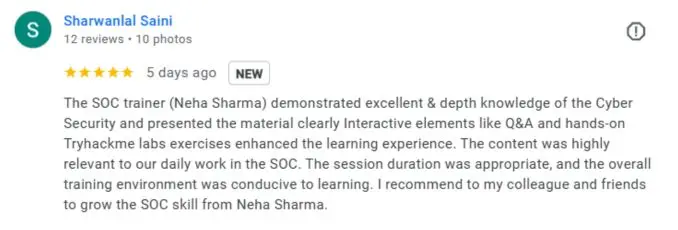
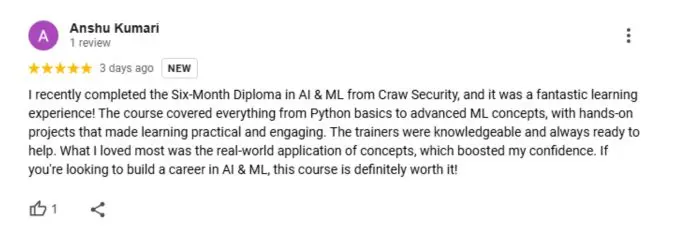
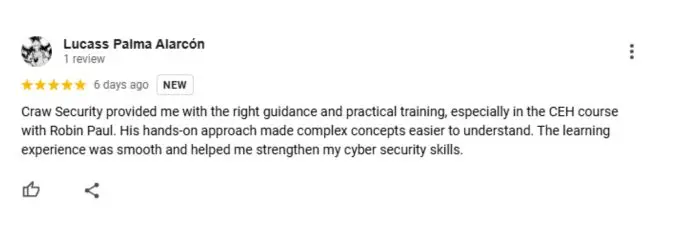
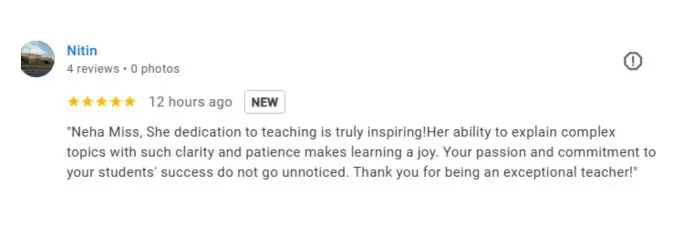
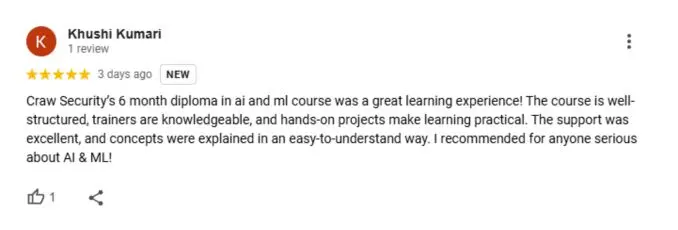
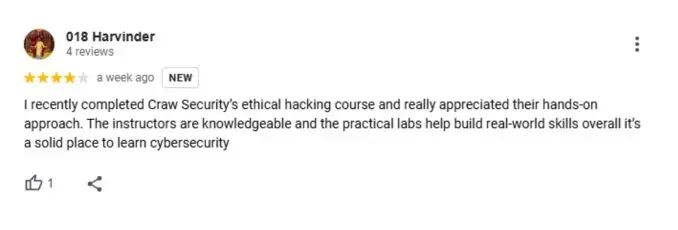
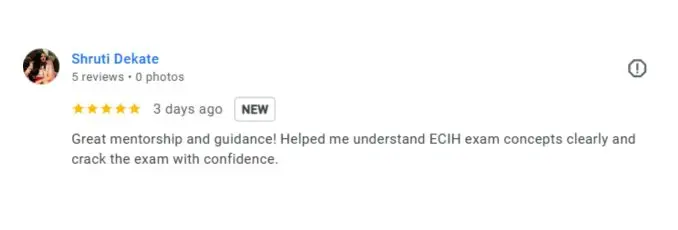
Frequently Asked Questions
About CompTIA A+ Course in Delhi
Definitely! Everyone knows that information and technology are the biggest assets anyone can have. Also, the responsibility to take care of them is bigger than you can imagine. CompTIA A+ is a certification that can provide you with amazing cybersecurity skills for better career options. In 2024, if you have this certification, you’ll be able to get several job letters from different companies.
Yes, you can study. However, understanding the whole structure without professional guidance can be wasted. Your time, money, and resources can go in vain. So, at least search for a tutor and make it official.
They expire 3 years later from the day you get them. But nothing to fear about, they can be renewed. No need to take re-exams.
Indian people are competitive and thinking about upgrading their skills & techniques. So, CompTIA A+ can be a chance for them to grow their abilities on a level up from the basic ones.
Getting a job is not a problem here. Cyber Security Aspirants get jobs from several companies after accomplishing certification training.
Those who want to work on their skills and upgrade to the next level can take this thing seriously. This certification can get you many benefits that can’t be explained one by one. You’ll see once you get enrolled and start to learn about it.
These exams include a combination of multiple-choice questions, drag-and-drop activities, and performance-based items. Such questions are single and multiple responses.








